Introduction: Embracing the Power of Tailwind CSS
Hey there, fellow developers! Today, I want to share with you why I absolutely adore Tailwind CSS and how it has revolutionized the way I approach web development. Strap in, because this tool is a game-changer!
The Magic of Utility Classes
One of the things I love most about Tailwind CSS is its intuitive and easy-to-use utility classes. These classes allow you to quickly apply styling to your HTML elements without having to write custom CSS. For example, let's say you want to add a button with a specific color and padding. With Tailwind CSS, you can simply add the classes bg-blue-500 and p-4 to your button element, and voila! You have a beautifully styled button without having to write a single line of CSS.
Code Example:
<button class="bg-blue-500 text-white font-bold py-2 px-4 rounded">
Click me!
</button>Embracing Responsive Design
Another fantastic feature of Tailwind CSS is its responsive design capabilities. With a wide range of responsive utility classes, you can easily adapt your website to different screen sizes and devices. Whether you want to hide elements on mobile, adjust the spacing between elements, or change the font size based on the screen size, Tailwind CSS has got you covered.
Code Example:
<h1 class="text-4xl md:text-6xl lg:text-8xl">
Welcome to my Website!
</h1>Comprehensive Documentation and Supportive Community
In addition to its power and flexibility, Tailwind CSS also boasts excellent documentation and an active community. The official documentation is comprehensive and easy to follow, making it a breeze to get started with the framework. Furthermore, the community is incredibly helpful and supportive, always ready to lend a hand or share their knowledge.
Conclusion: Unleashing the Potential of Tailwind CSS
To sum it up, Tailwind CSS has become my go-to tool for web development. Its utility-first approach, extensive set of utility classes, and responsive design capabilities have transformed the way I build websites. With Tailwind CSS, I can focus on crafting stunning user interfaces without getting bogged down by repetitive CSS code.
So, if you're a web developer looking to streamline your workflow and create visually appealing websites in record time, I highly recommend giving Tailwind CSS a try. Trust me, once you experience the joy of working with Tailwind CSS, you'll wonder how you ever built websites without it.
Happy coding!
Create your blogs directly from Apple Notes.
Say goodbye to complex CMS updates and management issues!
You focus on creating quality content while Quotion takes care of the rest.
Subscribe to acme
Get the latest posts delivered to your inbox. No spam, unsubscribe anytime.
Latest
More from the site
Qing Acme
MDX
This post demonstrates some advanced markdown features you can use on Quotion. CallToActions Like what you see? Download now! <CallToAction href
Read post
Qing Acme
Apple Notes features
Formats Lorem ipsum dolor sit amet, consectetur adipiscing elit. Sed do eiusmod tempor incididunt ut labore et dolore magna aliqua. Alice was beginning to get very tired of sitting by her sister on t
Read post
Qing Acme
Leadership
Bill Walsh leadership lessons
#Leadership Bill Walsh, the legendary football coach of the San Francisco 49ers, is revered not only for his unparalleled success on the gridiron but also for his transformative leadership philosoph
Read post