UX review presentations are a crucial aspect of the design process, serving as a platform for designers to showcase their work, gather feedback, and align stakeholders around design decisions. Whether you're presenting to clients, stakeholders, or internal teams, the effectiveness of your UX review presentation can significantly impact the success of your project. In this blog post, we'll explore best practices, tips, and strategies for crafting and delivering compelling UX review presentations that drive engagement and foster collaboration.
Understanding the Purpose of UX Review Presentations:
Before diving into the specifics of creating a UX review presentation, it's essential to understand the overarching purpose of these presentations. UX review presentations serve several key objectives, including:
- Sharing Progress: They provide an opportunity to update stakeholders on the progress of the design process, including milestones achieved and iterations made.
- Gathering Feedback: They facilitate discussions around the design, allowing stakeholders to provide feedback, raise concerns, and suggest improvements.
- Aligning Stakeholders: They help align stakeholders around design decisions, ensuring that everyone involved in the project is on the same page regarding goals, objectives, and priorities.
Key Components of a UX Review Presentation
- Introduction: Start with a brief introduction to set the stage for the presentation. Provide context on the project, its objectives, and the scope of work.
- Design Goals and Objectives: Outline the goals and objectives of the design, including user needs, business objectives, and any specific design principles or guidelines.
- Design Process: Walk through the design process, highlighting key stages such as research, ideation, prototyping, and testing. Discuss the methods and techniques used at each stage.
- Design Deliverables: Present the design deliverables, including wireframes, prototypes, user flows, and visual designs. Provide explanations and rationale behind design decisions.
- User Feedback: Share insights gathered from user research and testing, including user personas, pain points, and preferences. Discuss how user feedback influenced design decisions.
- Challenges and Solutions: Identify any challenges encountered during the design process and the solutions implemented to address them. Be transparent about constraints and trade-offs.
- Next Steps: Outline the next steps in the design process, including any remaining tasks, milestones, or areas of focus. Discuss how feedback from the presentation will be incorporated.
Tips for Delivering an Effective UX Review Presentation
- Know Your Audience: Tailor your presentation to the needs and preferences of your audience, whether they are technical experts, business stakeholders, or end users.
- Tell a Story: Frame your presentation as a narrative, guiding stakeholders through the design journey from inception to implementation. Use storytelling techniques to engage and captivate your audience.
- Keep It Visual: Use visual aids such as slides, prototypes, and videos to illustrate key points and concepts. Visuals can help convey complex ideas more effectively than text alone.
- Encourage Participation: Foster a collaborative atmosphere during the presentation, encouraging stakeholders to ask questions, share insights, and provide feedback.
- Be Flexible: Be prepared to adapt your presentation on the fly based on the dynamics of the room and the feedback received. Stay open-minded and receptive to alternative viewpoints.
Final thoughts
UX review presentations play a vital role in the design process, enabling designers to communicate their vision, gather feedback, and align stakeholders around design decisions. By following best practices and implementing effective strategies, designers can deliver compelling presentations that drive engagement, foster collaboration, and ultimately contribute to the success of their projects. Use this guide as a roadmap for crafting and delivering UX review presentations that leave a lasting impression and propel your design efforts forward.
Create your blogs directly from Apple Notes.
Say goodbye to complex CMS updates and management issues!
You focus on creating quality content while Quotion takes care of the rest.
Subscribe to acme
Get the latest posts delivered to your inbox. No spam, unsubscribe anytime.
Latest
More from the site
Qing Acme
MDX
This post demonstrates some advanced markdown features you can use on Quotion. CallToActions Like what you see? Download now! <CallToAction href
Read post
Qing Acme
Apple Notes features
Formats Lorem ipsum dolor sit amet, consectetur adipiscing elit. Sed do eiusmod tempor incididunt ut labore et dolore magna aliqua. Alice was beginning to get very tired of sitting by her sister on t
Read post
Qing Acme
Leadership
Bill Walsh leadership lessons
#Leadership Bill Walsh, the legendary football coach of the San Francisco 49ers, is revered not only for his unparalleled success on the gridiron but also for his transformative leadership philosoph
Read post