In the realm of project management and issue tracking, platforms like Jira have long been the go-to choice for many teams. However, as the landscape evolves and new tools emerge, it's natural for teams to seek out alternatives that better suit their needs. Linear, with its sleek interface, intuitive workflows, and focus on speed, has become an enticing option for teams looking to streamline their processes. If you're considering migrating from Jira to Linear, you're in the right place. In this guide, we'll walk you through the process step by step, ensuring a smooth transition for you and your team.
Assess Your Current Setup
Before diving into the migration process, it's essential to take stock of your current setup in Jira. Identify the projects, boards, epics, issues, and any other relevant data that you'll need to migrate over to Linear. This will help you create a clear roadmap for the migration and ensure that nothing crucial gets left behind.
Familiarize Yourself with Linear
Take some time to explore Linear and familiarize yourself with its features and functionalities. This will help you understand how Linear's workflow differs from Jira's and identify any adjustments you may need to make to your processes. Pay particular attention to Linear's terminology, such as "issues" (equivalent to Jira's tasks or tickets) and "epics" (similar to Jira's epics or projects).
Plan Your Migration Strategy
Once you have a good understanding of both your current setup in Jira and Linear's capabilities, it's time to develop a migration strategy. Start by determining the order in which you'll migrate your projects and data. You may choose to migrate one project at a time or prioritize based on project importance or complexity.
Next, consider how you'll handle any custom fields, workflows, or configurations in Jira that may not have a direct equivalent in Linear. You may need to simplify your workflows or find alternative ways to achieve the same outcomes in Linear.
Export Your Data from Jira
Most project management platforms, including Jira, offer tools or plugins to export your data in a format that can be easily imported into another platform. Use Jira's export functionality to generate CSV or JSON files containing your project data, including issues, epics, comments, attachments, and any other relevant information.
Import Your Data into Linear
Once you have exported your data from Jira, it's time to import it into Linear. Linear provides straightforward import tools that allow you to upload your CSV or JSON files and map the data to the appropriate fields in Linear. Follow the prompts provided by Linear's import wizard, ensuring that your data is accurately transferred.
Validate and Test
After importing your data into Linear, take the time to validate that everything transferred correctly. Review your projects, issues, and epics to ensure that all data, attachments, and comments are intact. Test key functionalities and workflows to verify that everything is working as expected.
Train Your Team
Finally, provide training and support to your team as they transition to using Linear. Help them familiarize themselves with the new platform, its features, and any changes to workflows or processes. Address any questions or concerns they may have and encourage them to provide feedback as they start using Linear in their day-to-day work.
Conclusion
Migrating from Jira to Linear may seem like a daunting task, but with careful planning and execution, it can be a smooth and rewarding process. By assessing your current setup, familiarizing yourself with Linear, planning your migration strategy, exporting and importing your data, validating and testing, and providing training and support to your team, you can ensure a successful transition to Linear and unlock new levels of productivity and efficiency for your team.
Create your blogs directly from Apple Notes.
Say goodbye to complex CMS updates and management issues!
You focus on creating quality content while Quotion takes care of the rest.
Subscribe to acme
Get the latest posts delivered to your inbox. No spam, unsubscribe anytime.
Latest
More from the site
Qing Acme
MDX
This post demonstrates some advanced markdown features you can use on Quotion. CallToActions Like what you see? Download now! <CallToAction href
Read post
Qing Acme
Apple Notes features
Formats Lorem ipsum dolor sit amet, consectetur adipiscing elit. Sed do eiusmod tempor incididunt ut labore et dolore magna aliqua. Alice was beginning to get very tired of sitting by her sister on t
Read post
Qing Acme
Leadership
Bill Walsh leadership lessons
#Leadership Bill Walsh, the legendary football coach of the San Francisco 49ers, is revered not only for his unparalleled success on the gridiron but also for his transformative leadership philosoph
Read post